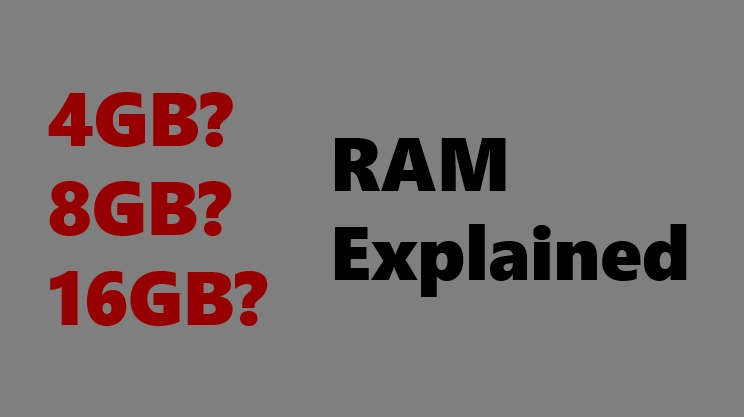
Choosing RAM for a new device can be difficult, especially if you don’t know what it means. RAM (Random-Access Memory), size measured in GB (Gigabytes), is the component in a computer that temporarily stores data that needs to be quickly accessed, such as open apps. The more RAM you have, the more apps, programs, tabs, etc. you can open without having to close other apps.
Minimum – 8GB
The minimum amount of RAM most people should get is 8 GB. Getting 8 GB means you can have several (approx. up to 10) tabs open in a web browser and a couple of programs (approx. up to 5) open at the same time. Getting 4 GB of RAM is not recommended unless you only have a couple of tabs open and open one program at a time, or you will experience significant slowdowns.
Recommended – 16GB
If you find yourself multitasking a lot, getting 16 GB will allow you to open dozens of tabs (approx. 10-25) and several programs (approx. 5-10) at the same time, without slowing down. Additionally, the computer will be more future-proof as programs’ RAM usage increases over the years.
Power users – 32GB
For power users who use intensive programs such as gaming, 3D modeling and virtual machines, getting more RAM, 32GB or even more will help a lot. However, most people do not need that much, and you will be overspending on RAM when you can use that money to upgrade another component.
Additional notes – RAM speeds
Additionally, RAM’s speed is measured in MHz, or mega transfers per second. It measures how quickly RAM can be accessed. As long as the RAM is DDR4 or DDR5 with a speed of at least 3200 MHz, it will be fast enough for everyday use, and differences in MHz are small for average users. If you plan on gaming or use other intensive programs, faster RAM might get increased performance depending on the program.